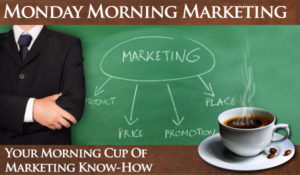Technical Articles
What is SEO and How It Works?
In the digital age, having an online presence is essential for businesses and individuals alike. One of the most effective ways to ensure that your website reaches its target audience is through Search Engine Optimization (SEO). But what exactly is SEO, and how does it work? In this blog post, we will explore the fundamentals of search engine optimization, its importance, and how you can implement effective strategies to improve your online visibility.
Understanding SEO
Search Engine Optimization (SEO) refers to a set of practices aimed at improving the visibility of a website in search engine results pages (SERPs). When users type queries into search engines like Google or Bing, they are presented with a list of websites that match their search intent. The goal of SEO is to optimize your website so that it ranks higher in these results, thereby increasing organic traffic.
The Importance of SEO
The significance of SEO cannot be overstated. Here are some key reasons why it matters:
- Increased Visibility: A higher ranking in SERPs means more visibility for your website. Most users tend to click on the first few results they see, so being at the top can significantly boost traffic.
- Credibility and Trust: Websites that rank higher are often perceived as more credible by users. Investing in SEO can enhance your brand’s reputation and build trust with potential customers.
- Cost-Effective Marketing: Unlike paid advertising, which requires ongoing investment, organic traffic generated through effective SEO strategies can lead to long-term benefits without continuous costs.
- Better User Experience: Good SEO practices often lead to improved website usability. This includes faster loading times, mobile optimization, and easy navigation—all factors that contribute to a better user experience.
How Search Engines Work
To understand how SEO works, it’s essential to grasp how search engines operate:
- Crawling: Search engines use bots or spiders to crawl the web and discover new content. They follow links from one page to another and index them for future reference.
- Indexing: Once a page is crawled, it gets indexed based on its content and relevance to various keywords. This index serves as a database from which search engines pull information when users perform searches.
- Ranking: When a user enters a query, search engines analyze their index and rank pages based on numerous factors such as relevance, authority, user engagement metrics, and more.
Key Components of SEO
SEO encompasses various components that work together to improve your site’s visibility:
1. On-Page SEO
On-page SEO refers to optimizing individual web pages for specific keywords or phrases directly on your site:
- Keyword Research: Identifying relevant keywords that potential visitors are searching for.
- Content Quality: Creating high-quality content that provides value to readers while naturally incorporating targeted keywords.
- Meta Tags: Using title tags and meta descriptions effectively can help improve click-through rates from SERPs.
- URL Structure: Clean URLs with relevant keywords can enhance both user experience and indexing by search engines.
2. Off-Page SEO
Off-page SEO involves activities outside your website that influence its ranking:
- Backlinks: Earning backlinks from reputable sites signals authority and trustworthiness.
- Social Media Engagement: Sharing content on social media platforms increases reach and can drive traffic back to your site.
3. Technical SEO
Technical aspects ensure that search engines can crawl and index your site efficiently:
- Site Speed: Fast-loading pages provide better user experiences.
- Mobile-Friendliness: With an increasing number of users accessing websites via mobile devices, responsive design is crucial.
- XML Sitemap & Robots.txt Files: These help guide search engine bots through your site effectively.
Implementing an Effective SEO Strategy
To harness the power of search engine optimization effectively:
- Conduct Thorough Keyword Research: Use tools like Google Keyword Planner or SEMrush to identify high-value keywords relevant to your niche.
- Create Quality Content Regularly: Focus on producing informative articles or blog posts that answer common questions within your industry while integrating targeted keywords naturally.
- Optimize Your Website’s Technical Aspects: Ensure fast loading times by optimizing images and using caching techniques; make sure your site is mobile-friendly too.
- Build Backlinks Strategically: Reach out for guest blogging opportunities or collaborate with influencers in your field who might link back to you.
- Monitor Performance Regularly: Use tools like Google Analytics or Ahrefs to track performance metrics such as organic traffic growth or keyword rankings over time.
What is SEO and How It Works? – Conclusion
Search Engine Optimization (SEO) plays a vital role in enhancing online visibility for businesses today. By understanding what it entails—ranging from keyword research and quality content creation to technical optimizations—you can develop an effective strategy tailored specifically for your audience’s needs. Investing time into mastering these techniques not only boosts traffic but also builds credibility over time—making it an indispensable part of any digital marketing strategy!
Visit our main blog page for more articles

Technical Articles
What is Meant by Social Media Marketing?
In today’s digital age, social media marketing has become an essential component of any successful business strategy. With billions of users across various platforms, social media offers a unique opportunity for brands to connect with their target audience. But what exactly does social media marketing entail? In this blog post, we will explore the definition, strategies, benefits, and best practices of social media marketing.
Understanding Social Media Marketing
The process of creating and sharing content on social media platforms to achieve marketing and branding goals. This includes promoting products or services, engaging with customers, and building brand awareness through various channels like Facebook, Instagram, Twitter, LinkedIn, TikTok, and more.
At its core, social media marketing is about leveraging these platforms to reach potential customers where they spend a significant amount of their time. It involves not just posting content but also interacting with users to foster relationships that can lead to conversions.
Key Components
1. Content Creation
Content is king in the realm of social media marketing. High-quality content that resonates with your audience can drive engagement and encourage shares. This can include:
- Text Posts: Short updates or thoughts that engage your audience.
- Images: Eye-catching visuals that capture attention.
- Videos: Engaging video content that tells a story or showcases products.
- Stories: Temporary posts on platforms like Instagram and Snapchat that create urgency.
2. Audience Engagement
Engagement is a critical aspect of social media marketing. It’s not enough to simply post content; brands must actively interact with their followers through comments, messages, and shares. This two-way communication helps build trust and loyalty among customers.
3. Paid Advertising
While organic reach is valuable, many businesses opt for paid advertising on social media platforms to enhance visibility. Social media ads allow brands to target specific demographics based on interests, behaviors, location, and more. This targeted approach can lead to higher conversion rates compared to traditional advertising methods.
4. Analytics and Measurement
To gauge the effectiveness of social media marketing efforts, businesses must track performance metrics such as engagement rates, click-through rates (CTR), conversion rates, and return on investment (ROI). Most platforms provide built-in analytics tools that offer insights into how well your content is performing.
Benefits
Social media marketing offers numerous advantages for businesses looking to grow their online presence:
1. Increased Brand Awareness
With billions of active users worldwide, social media provides an unparalleled platform for increasing brand visibility. Regularly posting engaging content helps keep your brand top-of-mind for consumers.
2. Improved Customer Engagement
Allows brands to interact directly with customers in real-time. This fosters a sense of community around your brand and encourages customer loyalty as they feel heard and valued.
3. Cost-Effective Marketing
Compared to traditional advertising methods like print or television ads, it can be significantly more affordable while still reaching a broad audience.
4. Enhanced Website Traffic
Sharing links to your website through posts can drive traffic directly from your social profiles. The more engaging your content is on these platforms, the higher the likelihood that users will click through to learn more about your offerings.
Best Practices
To maximize the impact of your social media marketing efforts:
1. Know Your Audience
Understanding who your target audience is will help you tailor your content accordingly. Conduct market research or use analytics tools provided by the platforms themselves to gain insights into user demographics.
2. Create Quality Content Consistently
Consistency in posting high-quality content keeps followers engaged while attracting new ones over time—aim for a mix of promotional posts and value-driven content that educates or entertains.
3. Utilize Visuals
Visuals are more likely to be shared than text-only posts; therefore incorporating images or videos into your strategy can significantly boost engagement levels.
4. Monitor Trends
Stay updated on current trends within both general culture and specific industries relevant to your business—this allows you not only stay relevant but also capitalize on timely opportunities for engagement.
Conclusion
In summary, social media marketing encompasses various strategies aimed at promoting products or services through different online channels while fostering relationships between brands and consumers alike! By understanding its components—from creating compelling content all the way down monitoring performance—you’ll be better equipped navigate this ever-evolving landscape effectively! Whether you’re just getting started or looking refine existing strategies—embracing these principles will undoubtedly help elevate any business’s presence within today’s digital marketplace!
Visit our blog page for more articles!

Technical Articles
What are the Five Best Practices for Designing Media on the Web?
In an increasingly digital world, web design plays a crucial role in how users interact with content online. Whether you’re creating a personal blog, an e-commerce site, or a portfolio, understanding and implementing web design best practices can significantly enhance user experience and engagement. This blog post will explore five essential best practices for designing media on the web that can help you create visually appealing and functional websites.
1. Prioritize User Experience (UX)
User experience is at the heart of effective web design. A website should be intuitive and easy to navigate, allowing users to find what they need without frustration. Here are some key elements to consider:
- Clear Navigation: Use a simple menu structure that allows users to easily access different sections of your site. Consider using drop-down menus for subcategories but avoid overcomplicating navigation.
- Responsive Design: With the rise of mobile browsing, it’s essential that your media looks good on all devices—desktops, tablets, and smartphones alike. Responsive design ensures that your layout adapts seamlessly to different screen sizes.
- Fast Loading Times: Users are likely to abandon a site if it takes too long to load. Optimize images and use efficient coding practices to ensure quick loading times.
By prioritizing user experience in your web design best practices, you create an environment where visitors feel comfortable exploring your content.
2. Use High-Quality Visuals
Visuals play a significant role in capturing attention and conveying messages effectively. Here’s how to make sure your visuals stand out:
- High Resolution: Always use high-resolution images that don’t pixelate when viewed on larger screens. This is particularly important for product images in e-commerce sites where detail matters.
- Consistent Style: Maintain a consistent visual style throughout your website by using similar colors, fonts, and image styles. This creates a cohesive look that enhances brand identity.
- Optimize Images: While high-quality visuals are essential, large file sizes can slow down your website. Use image compression tools to reduce file sizes without sacrificing quality.
Incorporating high-quality visuals into your web design best practices not only enhances aesthetics but also improves user engagement.
3. Implement Effective Typography
Typography is often overlooked in web design but plays a crucial role in readability and overall aesthetics. Here are some tips for effective typography:
- Choose Readable Fonts: Select fonts that are easy to read across various devices and screen sizes. Sans-serif fonts like Arial or Helvetica tend to be more legible on screens than serif fonts.
- Limit Font Choices: Stick to two or three font families throughout your site—one for headings and another for body text—to maintain visual harmony.
- Hierarchy Matters: Use different font sizes and weights strategically to establish hierarchy within your content. Larger headings draw attention while smaller body text provides supporting information.
By focusing on typography as part of your web design best practices, you enhance readability while reinforcing brand identity through consistent styling.
4. Incorporate Accessibility Features
Designing with accessibility in mind ensures that all users—including those with disabilities—can navigate and engage with your media effectively:
- Alt Text for Images: Always include descriptive alt text for images so screen readers can convey their meaning to visually impaired users.
- Color Contrast: Ensure sufficient contrast between text and background colors so that all users can read content easily—even those with color blindness or low vision.
- Keyboard Navigation: Make sure all interactive elements can be accessed via keyboard shortcuts so users who cannot use a mouse can still navigate effectively.
Incorporating accessibility features into your web design best practices not only broadens your audience but also demonstrates social responsibility as a designer or business owner.
5. Test and Iterate
The final practice involves continuous testing and iteration based on user feedback:
- A/B Testing: Experiment with different layouts, color schemes, or calls-to-action (CTAs) by conducting A/B tests to see which versions perform better.
- User Feedback: Encourage visitors to provide feedback about their experience navigating through the site; this could be done via surveys or comment sections.
- Analytics Tracking: Utilize tools like Google Analytics to track user behavior on your website—monitoring bounce rates can help identify areas needing improvement.
Testing allows you not only to refine existing designs but also adapt them based on real-world usage patterns—a critical component of effective web design best practices.
What are the Five Best Practices for Designing Media on the Web? – Conclusion
Designing media on the web requires careful consideration of various factors—from user experience and visual quality to accessibility features and ongoing testing efforts. By implementing these five best practices into your workflow, you’ll create engaging websites that resonate with users while adhering closely to established standards of excellence in web design. Remember that the digital landscape is always evolving; staying informed about new trends will further enhance the effectiveness of your designs over time!
Visit our blog page for more interesting articles

Technical Articles
What are the 7 principles of Web Design? In the rapidly evolving digital landscape, creating a website that stands out is more important than ever. Whether you’re building a personal blog, an e-commerce site, or a corporate platform, adhering to web design best practices can significantly enhance user experience and engagement. Among these best practices are the seven fundamental principles of web design that every designer should keep in mind. Let’s delve into each of these principles to understand how they contribute to effective web design.
1. Balance
Balance in web design refers to the distribution of visual elements on a page. It can be symmetrical or asymmetrical but should always create a sense of harmony. Symmetrical balance involves evenly distributing elements on either side of a central axis, while asymmetrical balance uses different elements that still achieve equilibrium.
Achieving balance helps guide users’ eyes across your website and makes it easier for them to digest information. For instance, if you have a large image on one side of the page, consider placing text or smaller images on the opposite side to create visual stability.
2. Contrast
Contrast is crucial for making certain elements stand out and ensuring readability. It involves using opposing colors, sizes, shapes, and textures to highlight important features on your site. For example, using dark text on a light background enhances readability and draws attention to key messages.
Incorporating contrast not only improves aesthetics but also enhances usability by guiding users toward calls-to-action (CTAs) and essential information. When designing your website, think about how you can use contrast effectively without overwhelming visitors with too many competing elements.
3. Emphasis
Emphasis is all about making specific parts of your design stand out more than others. This principle helps direct users’ attention where it matters most—whether that’s a headline, an image, or a call-to-action button.
You can achieve emphasis through size (larger elements attract more attention), color (bright colors draw focus), and placement (elements positioned higher up tend to be noticed first). By strategically emphasizing certain aspects of your site, you can guide users towards desired actions like signing up for newsletters or making purchases.
4. Movement
Movement in web design refers to how users navigate through your site and how their eyes move across its various components. Good movement ensures that visitors can easily follow along with the content without feeling lost or overwhelmed.
To enhance movement on your website:
- Use directional cues like arrows or lines.
- Create visual hierarchies with headings and subheadings.
- Incorporate animations judiciously; subtle transitions can help maintain user interest without being distracting.
By considering movement in your design process, you create an intuitive experience that keeps users engaged longer.
5. White Space
Often overlooked but incredibly powerful, white space (or negative space) refers to areas without content—essentially the empty spaces surrounding elements on your page. White space plays an essential role in improving readability and comprehension by preventing cluttered designs that overwhelm visitors.
Using white space effectively allows for better organization of content and provides breathing room for users as they navigate through information. It also helps emphasize key components by isolating them from surrounding content—making them pop even more!
6. Typography
Typography encompasses not just font choice but also font size, spacing, line height, and overall legibility of text on your website. Good typography enhances user experience by ensuring that written content is easy to read across various devices.
When selecting fonts:
- Choose fonts that align with your brand identity.
- Limit yourself to two or three complementary typefaces.
- Ensure adequate contrast between text color and background color for maximum readability.
By prioritizing typography as part of web design best practices, you make sure that visitors can easily consume information without straining their eyes.
7. Consistency
Consistency across all pages of your website fosters familiarity among users while reinforcing brand identity. This principle applies not only to visual elements like colors and fonts but also extends to tone-of-voice in written content as well as functionality across different sections of the site.
To maintain consistency:
- Use similar layouts for related pages.
- Stick with established color schemes throughout.
- Ensure navigation menus are uniform across all pages so users know what to expect when they click around.
A consistent approach builds trust with visitors—making them feel comfortable exploring further into what you have to offer!
What are the 7 Principles of Web Design? – Conclusion
Understanding these seven principles of web design is essential for anyone looking to create effective websites that adhere to web design best practices. By focusing on balance, contrast, emphasis, movement, white space, typography, and consistency in your designs—not only will you enhance aesthetic appeal—but you’ll also improve usability leading ultimately towards higher engagement rates!
Whether you’re just starting out in web development or looking for ways to refine existing projects—keeping these principles at heart will undoubtedly elevate both user experience and satisfaction!
Visit our main blog page for more articles

Business Articles, Technical Articles, The Link Vault
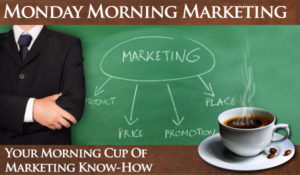 Search engines and search engine results are a major source of traffic for your website. Search engine optimization (SEO) is the best strategy for positive, effective search engine results! One of the best things you can do to start you search engine optimization campaign is to install plugins on your site to help you with on-site optimization. It may come as no surprise that there is no shortage of SEO and SMM plugins available, however here at Shadowbend Studios we have been using a handful of the industry leading offerings to great effect and would like to share them with you!
Search engines and search engine results are a major source of traffic for your website. Search engine optimization (SEO) is the best strategy for positive, effective search engine results! One of the best things you can do to start you search engine optimization campaign is to install plugins on your site to help you with on-site optimization. It may come as no surprise that there is no shortage of SEO and SMM plugins available, however here at Shadowbend Studios we have been using a handful of the industry leading offerings to great effect and would like to share them with you!
Yoast SEO
If you have only one plugin on your site, this should be the one. From Yoast’s website:
“Since 2008 Yoast SEO has helped millions of websites worldwide to rank higher in search engines. This WordPress SEO plugin helps you with your search engine optimization. Are you not entirely convinced? Yoast SEO is the favorite WordPress SEO plugin of millions of users worldwide! As Yoast’s mission is SEO for Everyone, the plugin’s users range from the bakery around the corner to some of the most popular sites on the planet.”
Yoast SEO is easy to use, intuitive and very very effective!
Download Yoast SEO
Schema – All In One Schema Rich Snippets
In my opinion, this is a fantastic and terribly underrated plugin! Snippets are the portion of a website that Google displays in search engine results. Under normal conditions, Google just takes a slice of text from the top portion of a web page and displays it. With Schema – All In One Schema Rich Snippets YOU create and control the text that is displayed. The plugin also works well with Yoast SEO for a great one-two SEO punch!
Download Schema – All In One Schema Rich Snippets
As I said, there are many more but these two are the heavy hitters that no WordPress website should be without. If you’d like more information, more recommendations or you’d like help installing and configuring these plugins on your site, contact Shadowbend Studios today!
Take care,
Skip & Sandy
Technical Articles
As a happy, satisfied and devoted Mac user, I’m legally bound to love everything that Apple does right? Right? (are my lawyers listening??). In any event, I HAVE noticed (as have a handful of my clients) that there tends to be an “issue” when you import an image with transparencies into Microsoft Word for the Mac (okay this really is a Microsoft issue….. Apple is off the hook once again). Images imported do not read properly and can even show up as a simple black box.
Quick Tip: Depending on the image and how you are presenting it, saving the image as a pdf file will correct most of the transparency issues.